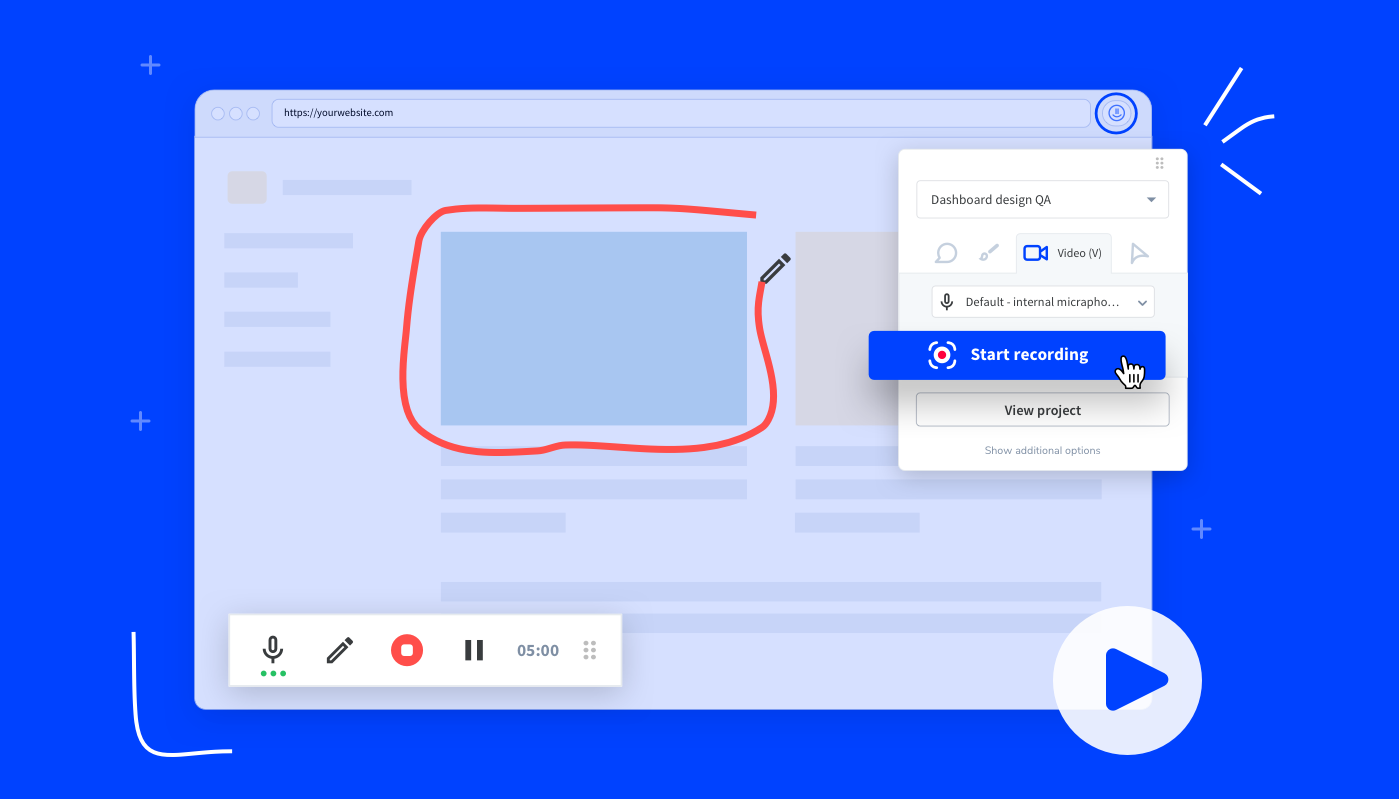With a new year comes our most highly requested feature yet. You can now capture video feedback using the Volley browser extension and feedback widget. Now you can show it and say it!
How does video feedback work?
Easy! Just click the video icon in your Volley widget to begin a new screen recording. Everything you say and do on screen will be captured. Talk through issues in detail, and use the handy pen tool to make helpful annotations as part of your recording.
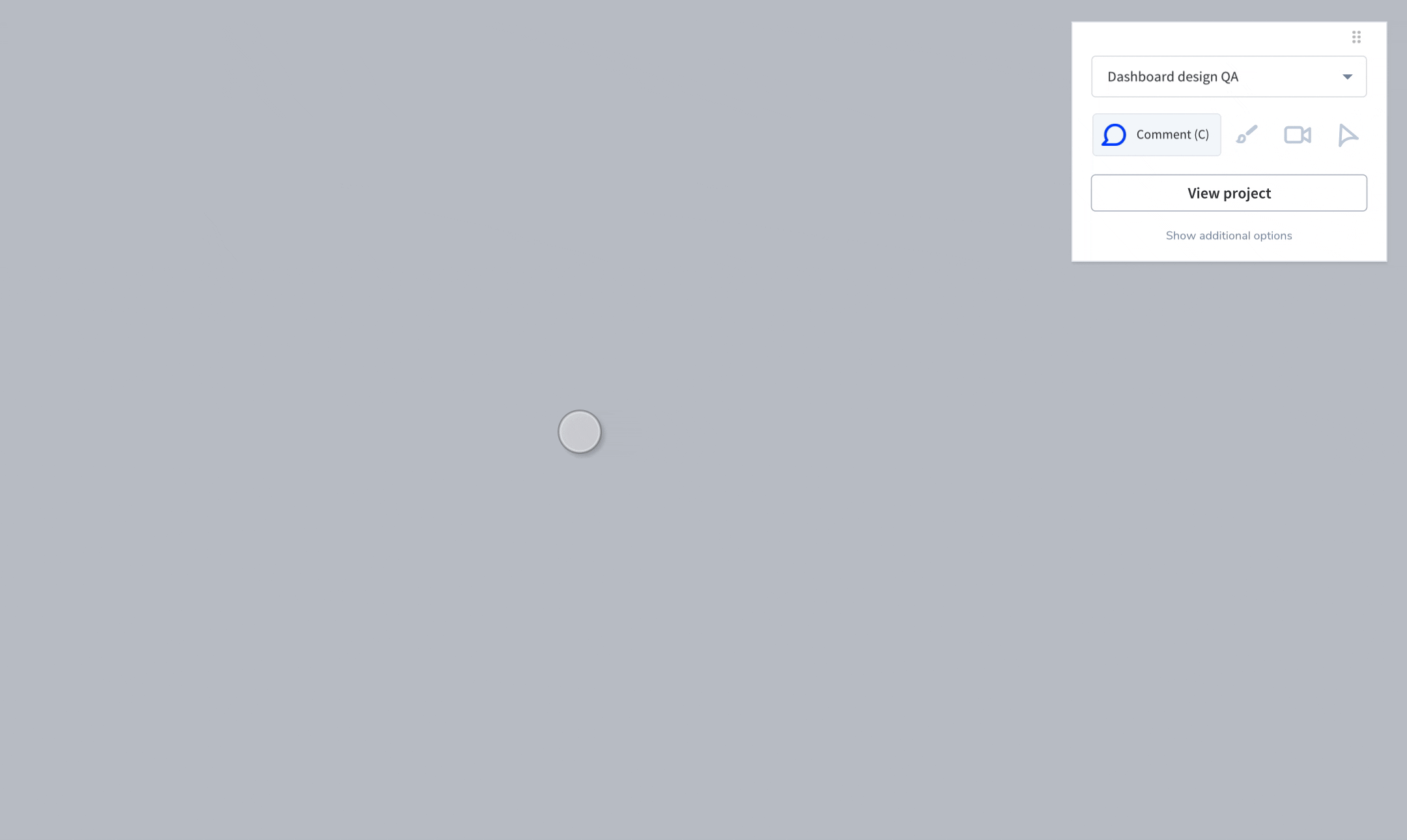
How to watch Video feedback?
Video feedback is saved directly to your Volley project, available to view, share and export with ease. Add additional context to your feedback by adding a comment.
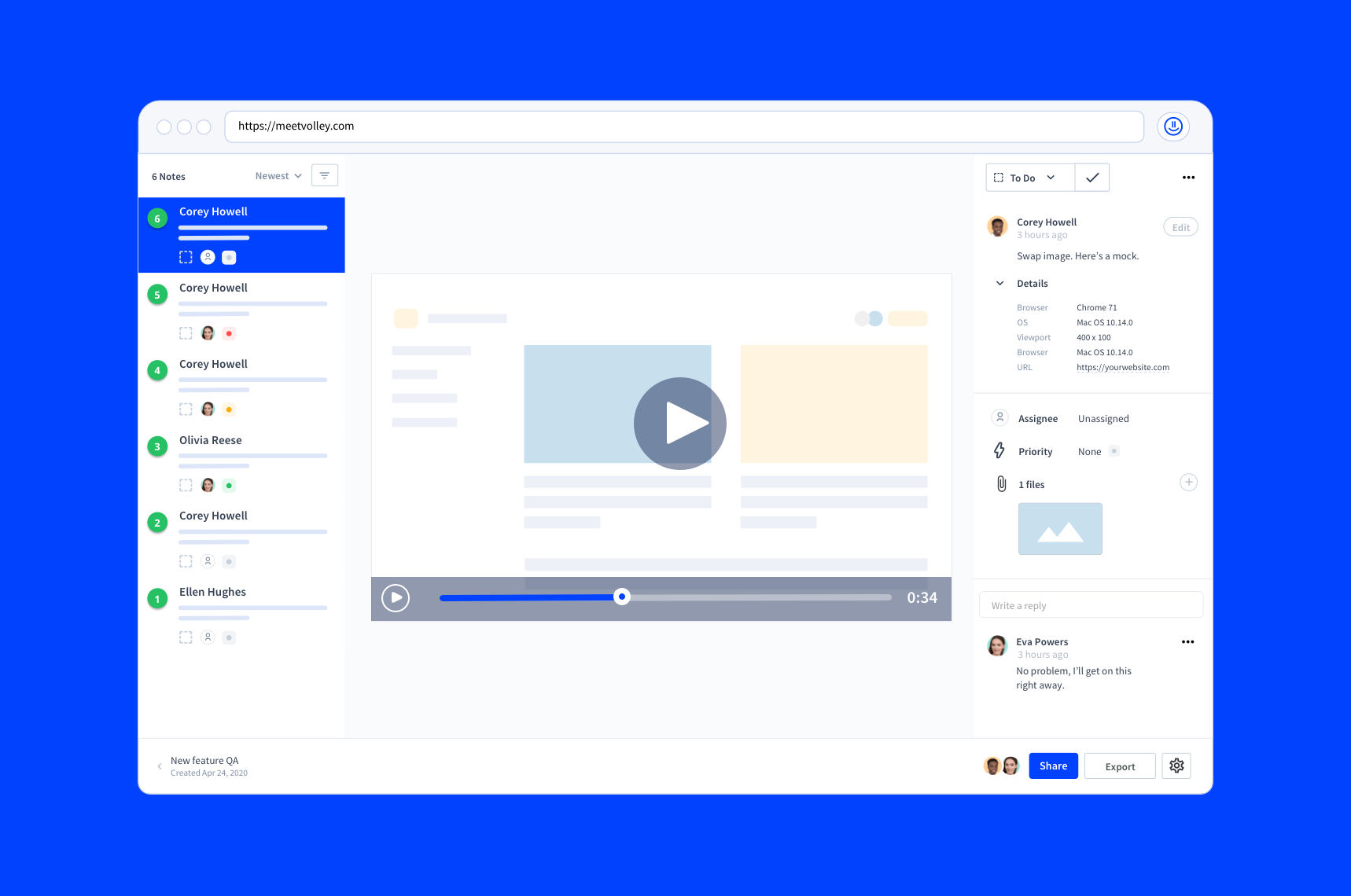
Feature recap
- Capture video feedback using both the Volley browser extension and Widget
- View, share and export video feedback directly from your Volley projects
- Make real-time annotations as you record using the handy pen tool
- Use video feedback to explain complex issues in detail
Video feedback is available in your account now. Log into your dashboard. and give it a try today!
Expect more updates very soon. To vote on upcoming features and submit new ideas, head over to our product roadmap.
Cheers and happy Volleying!
- The Volley Team